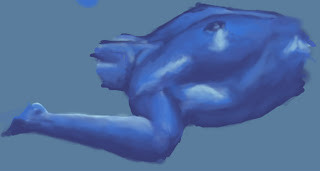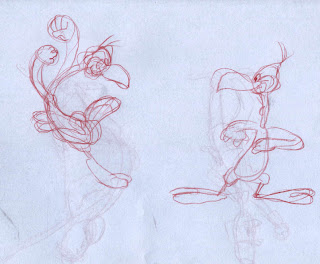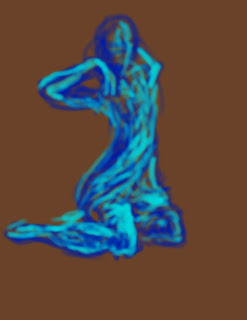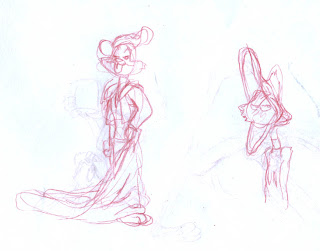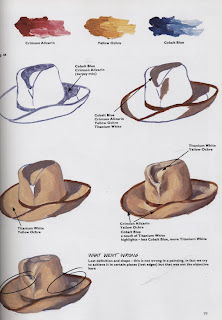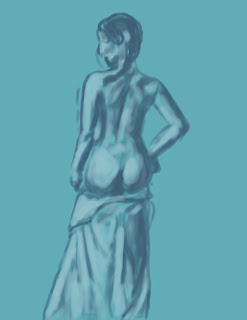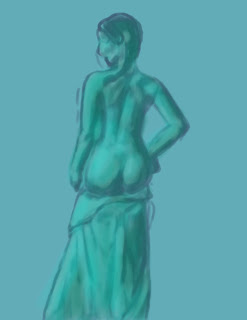I am continuing where
The Natural Way to Draw left off. I am using the schedules and exercises from the book as a template, and adding my own exercises. I am trying to stay in the same vein as The Natural Way to Draw, by focusing exercises on isolating one particular skill. Also I am taking out stacks of art technique books from the
Philadelphia Free Library and using these as inspiration for exercises. I will post my lesson plans, as I do them to keep track of my progress.
 Two Color Gesture -
Two Color Gesture - This is the same exercise as the 5 minute black and white gesture. Except now I use two analogous colors instead of black and white. Its good for getting used to the way colors mix in Photoshop. Its a color warm-up
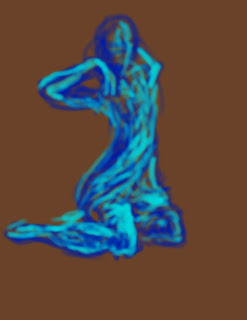
 Cartoon Gesture -
Cartoon Gesture - These are quick copies from still-framing classic cartoons. I start by quickly drawing the basic forms, then I go back over and quickly draw the contour lines. Gesturing human figures really helped to ingrain human proportions and movement. I am hoping this does the same for cartoon characters. This week I used Looney Tunes.
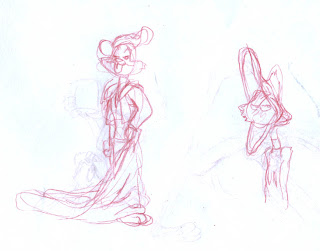
 Alwyn Crawshaw's Exercises -
Alwyn Crawshaw's Exercises - I got these from the book
Alwyn Crawshaw's Oil Painting Course. These are simple exercises designed to teach mixing oil paint. I found the useful in learning to 'mix' Photoshop paint. They were also nice lessons in technique of laying down the colors.
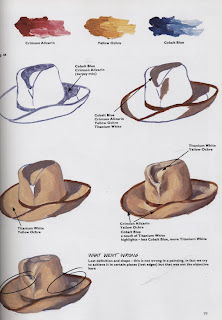
 Under Painting -
Under Painting - In this exercise, I experimented with under-painting technique and using layers in Photoshop. I did a quick rendering of the model in two colors and then used a thin layers of photoshop paint over it to change the colors.
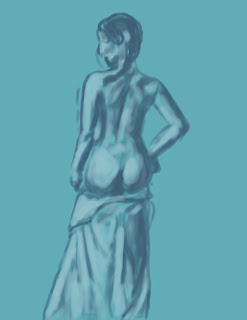
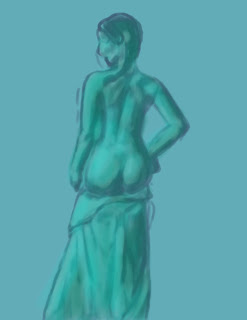
 Structure Studies -
Structure Studies - This quick exercises is to break down a figure into simple shapes. First I break down the figure into basic shapes by drawing the shapes over the figure on another layer. Then I draw the shapes in my sketch book. I beleive this exercise will help me in drawing realistic figure quickly, without a model for reference.

 Sustained Study - Still Life -
Sustained Study - Still Life - This is the same as the sustained study in The Natural Way to Draw except using a still life instead of a model. I chose this still life to gain more experience in using color.

Overall I am very happy with my progress this week. I have increased my understanding and ability to paint in full color in photoshop. That was the goal of this weeks exercises, and that is what they did.
 Objects in Space Gesture:
Objects in Space Gesture:

 Objects in Space from Photo:
Objects in Space from Photo:
 Objects in Space from Plans:
Objects in Space from Plans:
 I am done with perspective drawing. At least for a while. I feel like my new understanding of space will show itself in future drawings. I also understand how to set up a scene better. Perspective drawing was like taking bad medicine. It sucked at the time but I am a better artist for doing. Using a ruler and plotting out points goes completely against my natural flowing method of observation and drawing. The idea is when I am drawing in my natural flowing style, I will render objects in the right relation to each other, more easily since I know how to plot exactly where they are. I am moving on to Pen and Ink. I will be off of my regular schedule while I play with my new pens for at least a week .
I am done with perspective drawing. At least for a while. I feel like my new understanding of space will show itself in future drawings. I also understand how to set up a scene better. Perspective drawing was like taking bad medicine. It sucked at the time but I am a better artist for doing. Using a ruler and plotting out points goes completely against my natural flowing method of observation and drawing. The idea is when I am drawing in my natural flowing style, I will render objects in the right relation to each other, more easily since I know how to plot exactly where they are. I am moving on to Pen and Ink. I will be off of my regular schedule while I play with my new pens for at least a week .